I created and designed a double page spread (Horoscopes), As I thought it would be different to typical double page spreads associated with fashion magazines, Another reason I chose to do a horoscope page was the fact it allowed me to give a hand made and unique and quirky style to it..
Although I am quite happy with the outcome I feel that if I had the chance to re-make my double page spread in the future I would make create a bigger contrasts between both images and texts size.
Final magazine - Double Spread
I added the image, along with cutting down the amount of 'zodiac' signs I had, making the page less busy, as my horoscope page lacks white space.
I also decided to cut out the background of amy as the block image, drew the eye to the left hand of the page.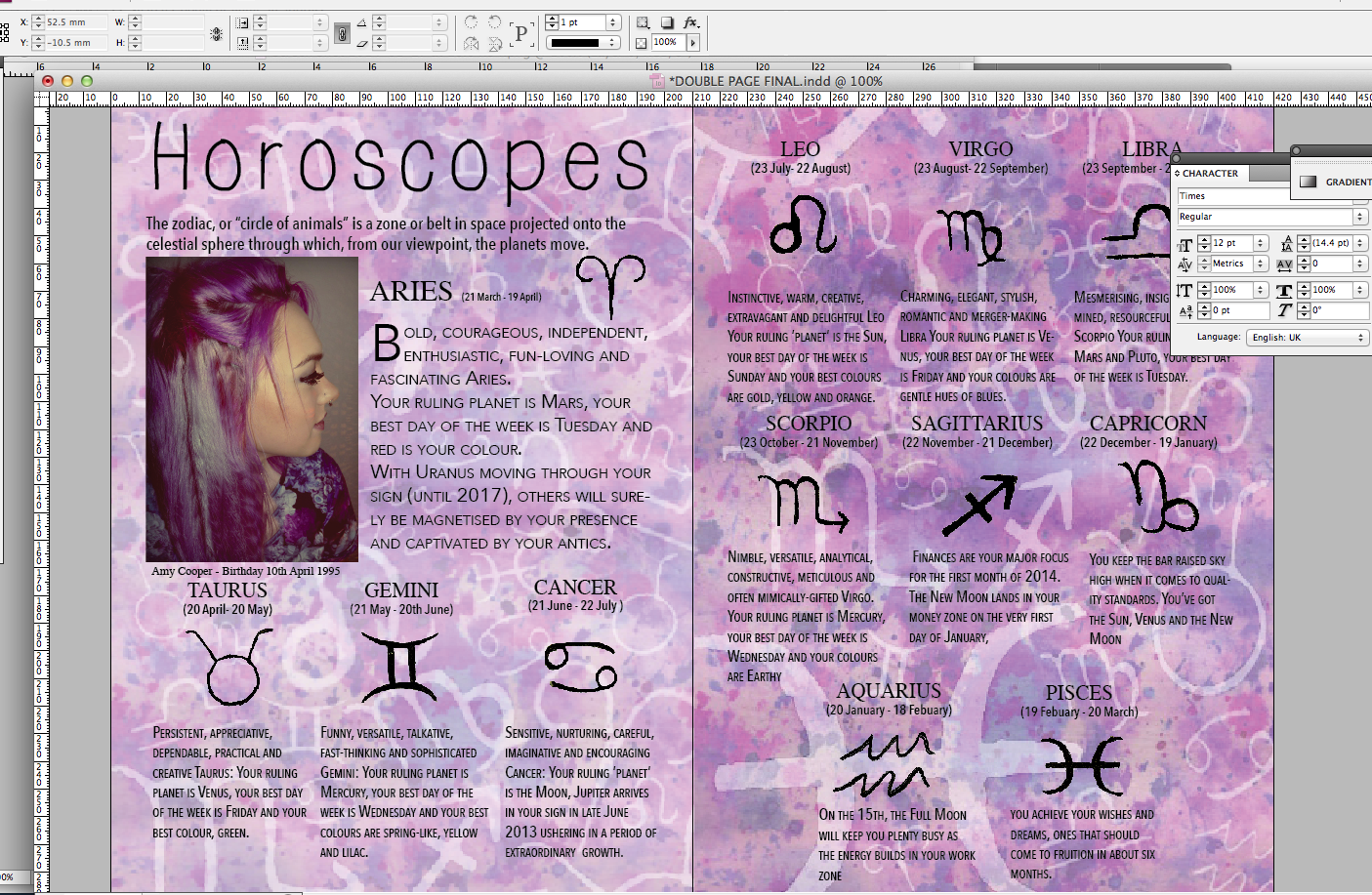
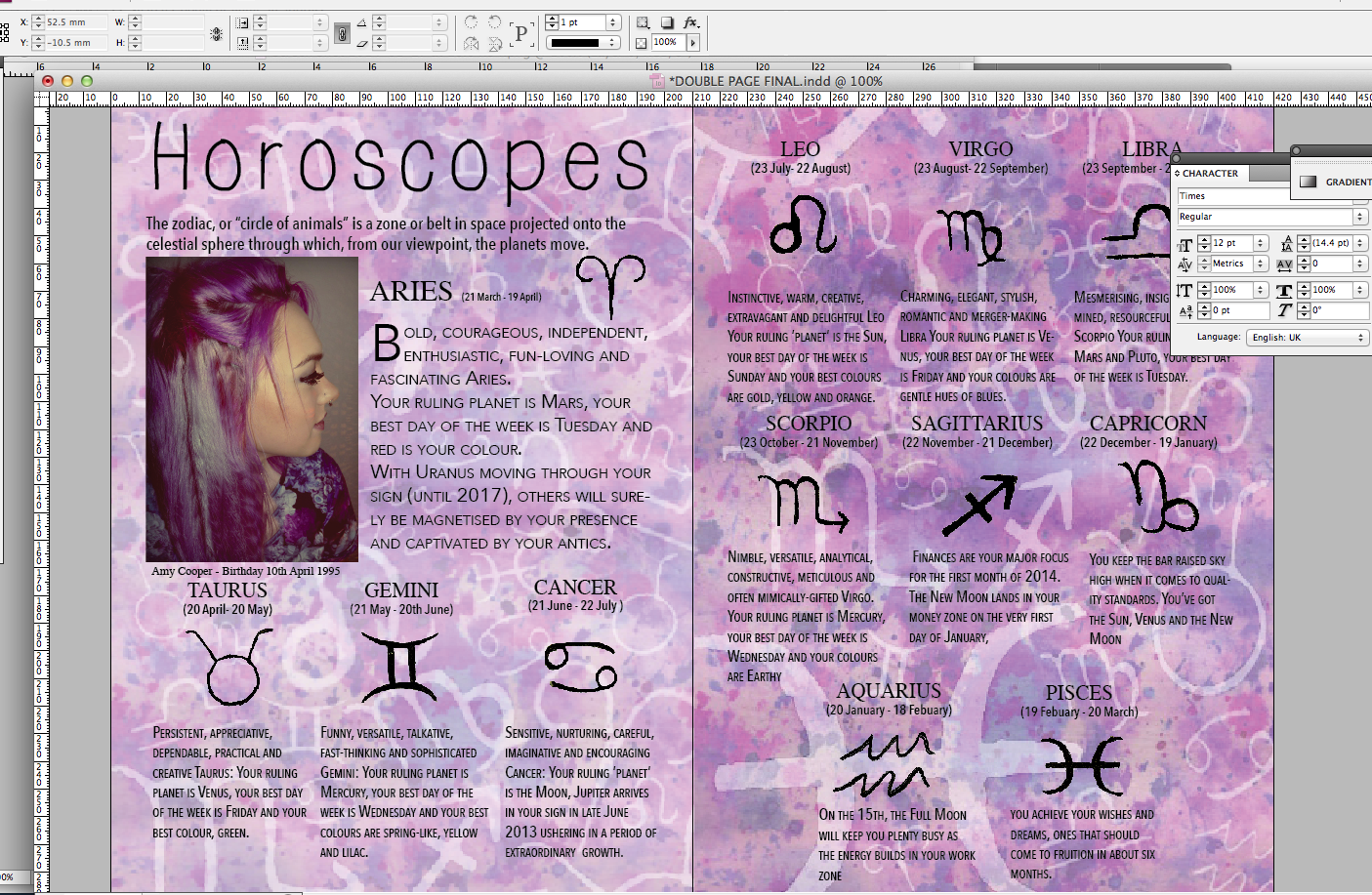
Here is the small contrast between the light and dark (original page)
I then came to the conclusion that my background needed to be made lighter so that the text would contrast instead of merge into the background.
I added a drop cap on the letter 'B' of Bold, which makes the magazine double page spread look more professional as a lot of magazines use drop caps within there work.
Whilst 'tweeking' my design, i decided to change my font to 'Mossy' as it contrasted better with my other type faces.
I also added a web address at the bottom of the page as well as a page number - making it more realistic.
Instead I decided to use my zodiac symbols as they were more simplistic. I placed each symbol in a new PSD, saved it and the placed it into 'indesign'.
I then designed these characters and coloured them in, however I realised that the characters colour scheme would be to much of a contrast and not fit in with my purple/pink colour scheme. (Not using - Development)
I then added all my text to the sheet ( all genuine snippets of horoscopes)
I created two different designs for my double page spread, added them to in design and added my header 'HOROSCOPES' which font had previously been used on my front cover when 'promoting' the horoscopes page. I decided to also use another picture of Amy as she is the cover, this then connects both my front cover and double page spread. Keeping the purple pink colour scheme.
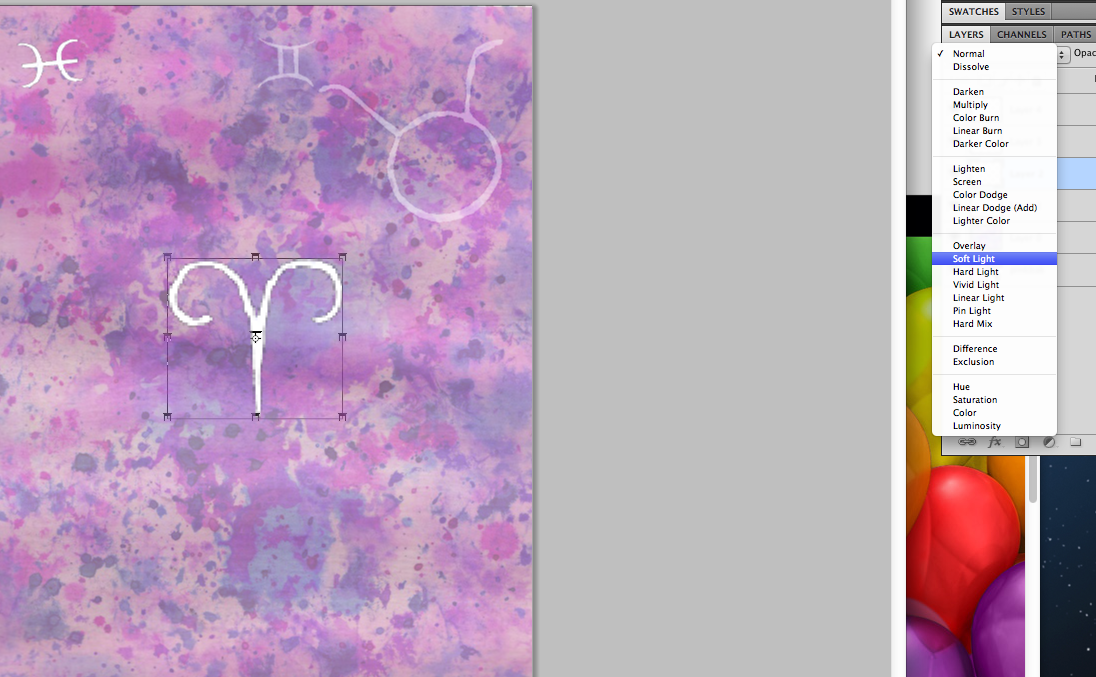
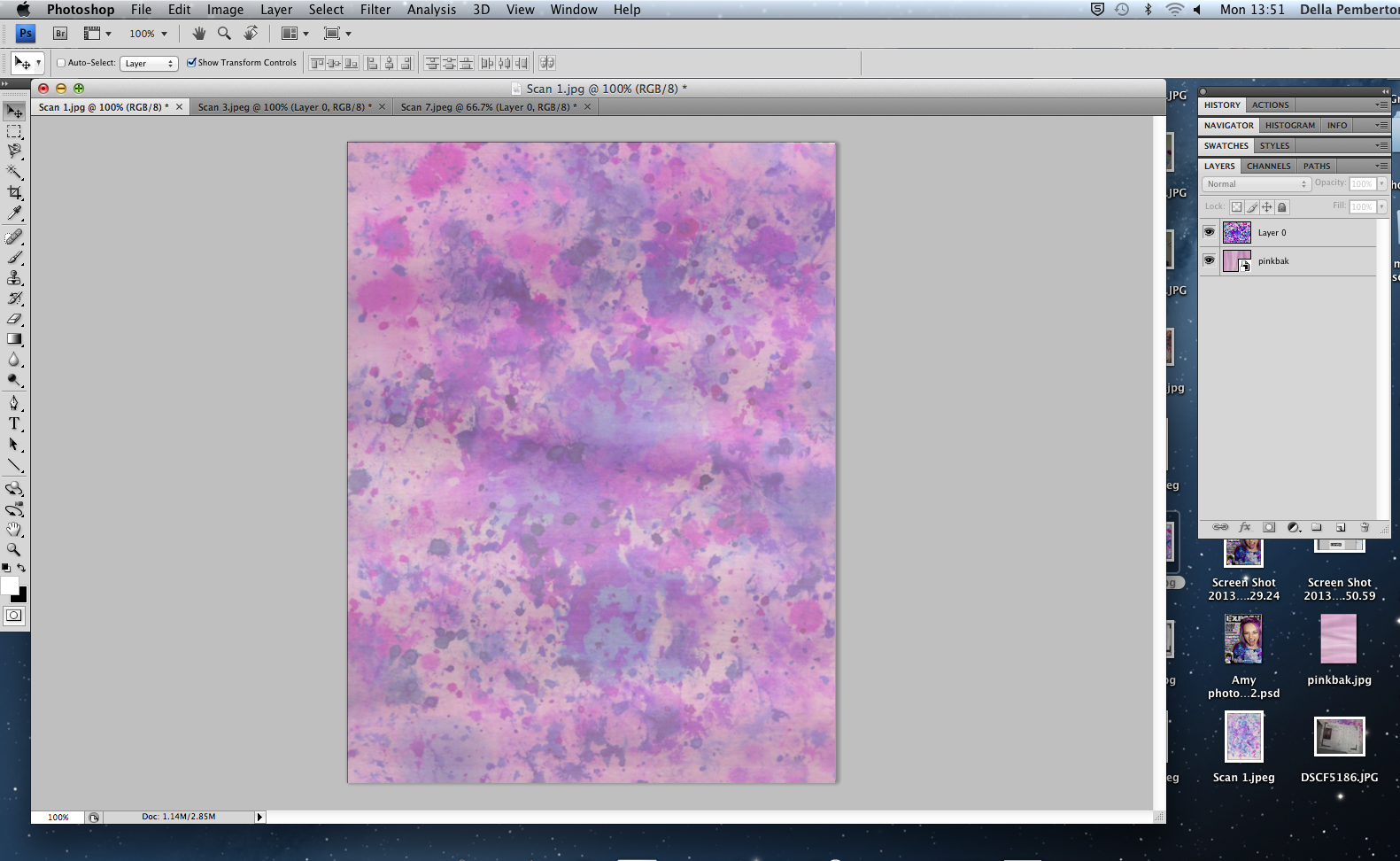
After scanning all my pieces to create my double page spread background, I combined them using photoshop.
I then scanned in my hand drawn images and enhanced the levels so that the dark tones would be dark and clear, and that the white could be easily removed with the magic wand tool on photoshop.
Here is the hand drawn zodiac signs and characters using black ink, along with the pink background I overlapped on a low opacity over the ink splatter (seen above)
Using interest, I got inspiration when looking at the different zodiac signs and characters, in order to design my own.
Above creating an ink splatter background and the final draft for my double page spread.























No comments:
Post a Comment